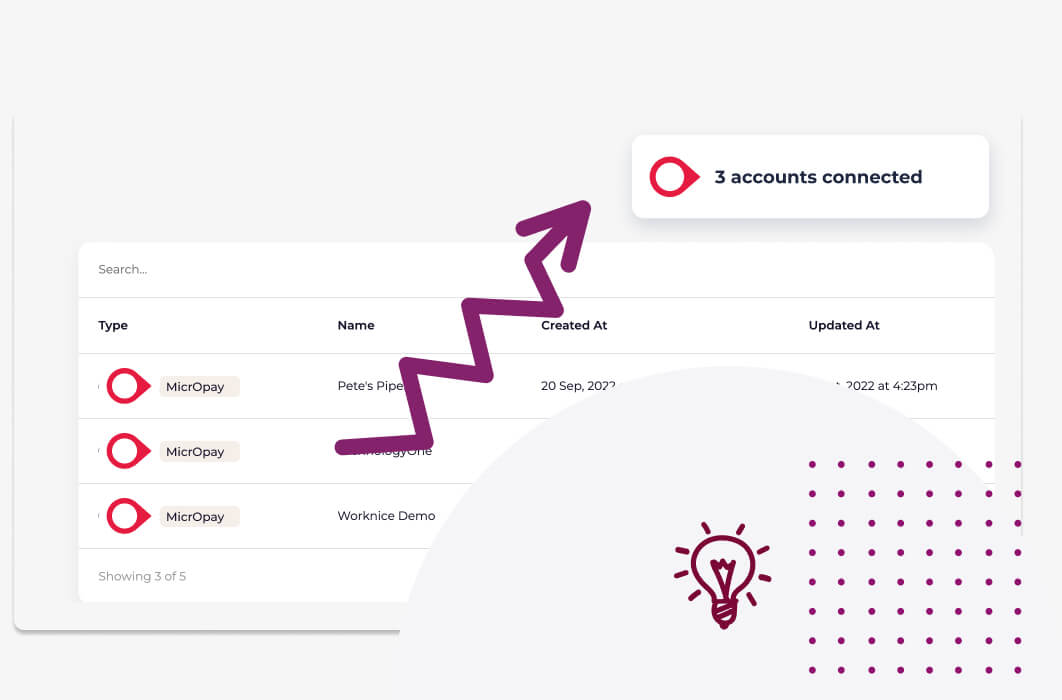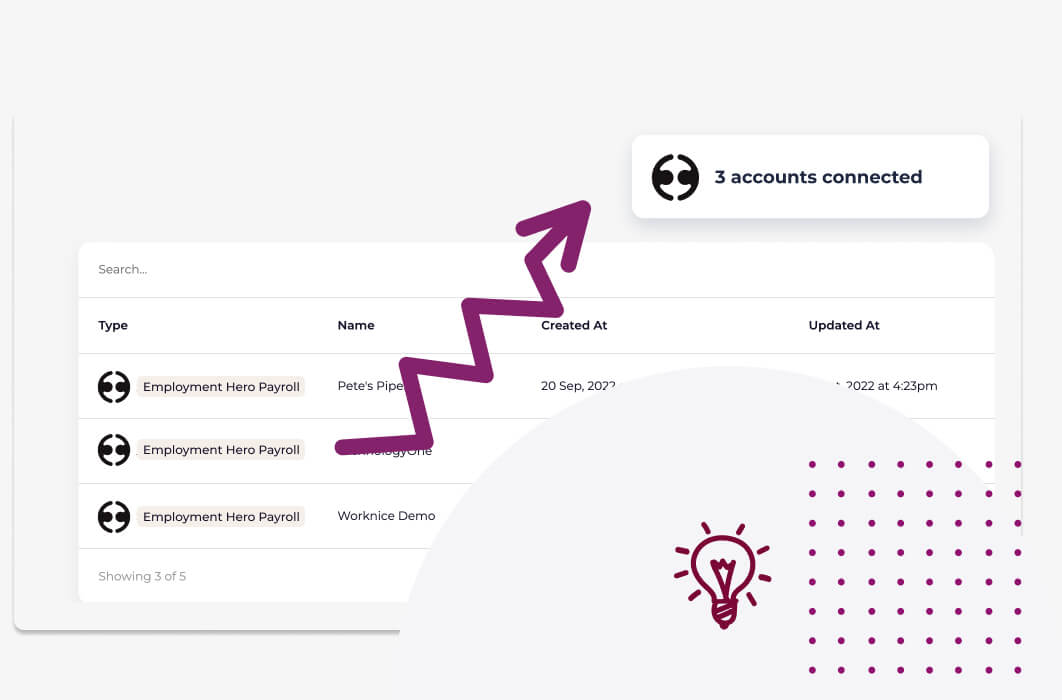When it comes to managing your important documents in Worknice, there are two options for you; add your own existing documents, or alternatively choose from one of our many curated templates available in the document library.
The Worknice Health & Safety Policies template is an example of a document you can get from our library, and is available to all Worknice clients.
Prepare a Health & Safety manual in 50-90% of the time
Step 1 – Save hours by instantly generating your manual
Literally the click of a button. Whether you’re looking to gain accreditation, apply for a tendering, or simply to align to the latest ISO 45001 standard, this document will save you hours. With a comprehensive range of sample WHS policies, procedures and forms, Worknice will help you develop your safety procedures and processes in one comprehensive manual. Oh, and your business name will be pre-populated throughout thanks to your smart dynamic fields… time saved!
Not a Worknice customer yet?
To access this document – and over 60 other curated documents, you’ll need to a Worknice customer.
Get a DemoStep 2 – Tailor the manual to your specific business
Fill in the gaps that relate to your unique business, such as years of operation. It looks and feels like Microsoft word.
Step 3 – Send out the policy for review – with some smart tech to boot
Ensure compliance by sending out the health and safety manual to employees and contractors – you way you want. Simply select who you want to send the document too – the whole company, a department, a location, or individuals – and hit send. That will trigger a task in that users Worknice task box, as well as an email direct to them. You can even create an announcement on the Worknice Dashboard.
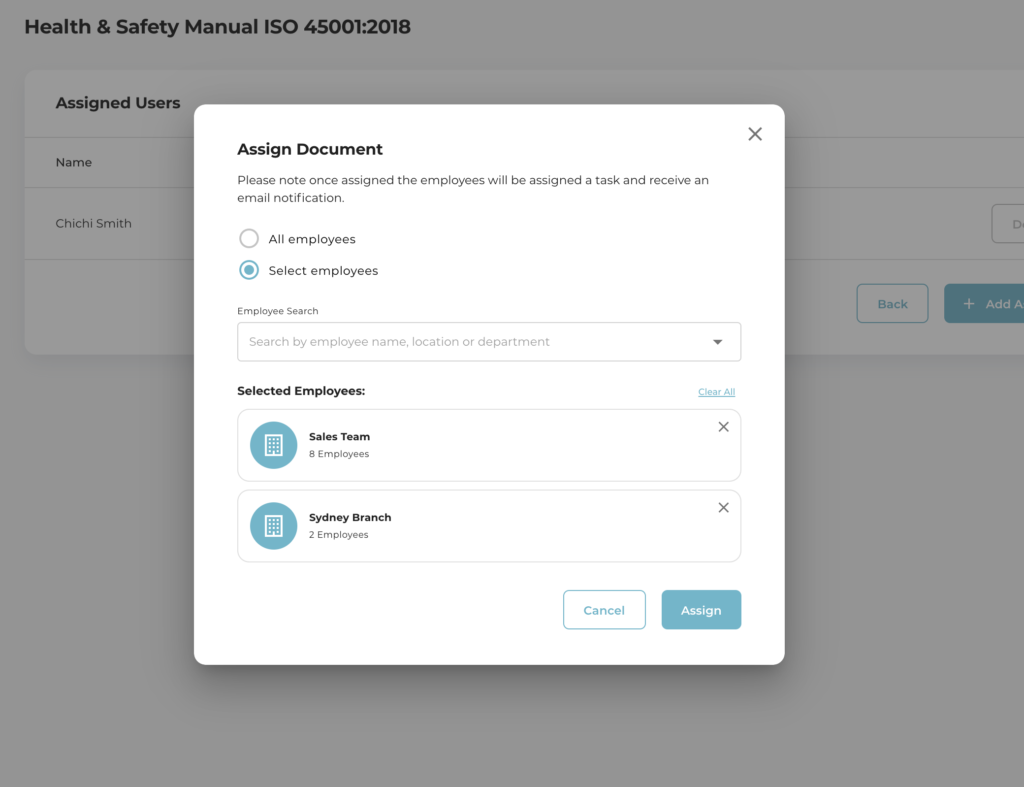
Step 4 – Employee & contractor sign off on Policies
Finally, don’t spend time chasing up employees for their compliance every time you add a new document form or policy in Worknice. Worknice Software will automatically request employees and contractors to log their acceptance either by digital sign or an ‘acknowledge’ button. Worknice will generate a report displaying which of the users have accepted the policy. Easy!

Sections of the Worknice WHS manual
| Scope | 6 |
| Normative References | 8 |
| Terms and Definitions | 9 |
| Understanding the Organisation and its Context | 11 |
| Understanding the Needs and Expectations of Workers and other Interested Parties | 13 |
| Determining the Scope of the WHS Management System | 14 |
| WHS Management System | 15 |
| Leadership and Commitment | 16 |
| WHS Policy | 17 |
| Organisational Roles, Responsibilities, Accountabilities and Authorities | 18 |
| Participation and Consultation | 19 |
| WHS System Legislative Matrix | 20 |
| Actions to Address Risks and Opportunities | 24 |
| WHS Objectives and Planning to Achieve Them | 26 |
| Resources | 28 |
| Competence | 29 |
| Awareness | 30 |
| Information and Communication | 31 |
| Documented Information | 32 |
| Operation Planning and Control | 33 |
| Management of Change | 34 |
| Outsourcing | 36 |
| Procurement | 37 |
| Contractors | 38 |
| Emergency Preparedness and Response | 39 |
| Monitoring, Measurement, Analysis and Evaluation | 42 |
| Internal Audit | 43 |
| Management Review | 44 |
| Incident, Non-Conformity and Corrective Actions | 45 |
| Continual Improvement | 46 |
| Procedure WHSP 1 – Legal Other Requirements | 47 |
| Procedure WHSP 2 – Legal Compliance | 49 |
| Procedure WHSP 3 – Control of Records | 51 |
| Procedure WHSP 4 – Training, Competence & Awareness | 53 |
| Procedure WHSP 5 – Document & Data Control | 55 |
| Procedure WHSP 6 – Document Control Example | 57 |
| Procedure WHSP 7 – Emergency Preparedness & Response | 60 |
| Procedure WHSP 8 – Monitoring & Measuring | 63 |
| Procedure WHSP 9 – Non-Conformances & Corrective Action | 65 |
| Procedure WHSP 10 – WHS Management Reviews | 67 |
Key features of Worknice document management software
01. Dynamic smart fields
Make your documents smart with dynamic fields. Automatically populate documents with personalised employee data such as first name, managers name, location name or even payment frequency.
02. Document approval workflows
Automate approvals on contracts, acceptance letters and policy updates. Workflows and approvals make sure that each stage of your process is completed accurately and by the right people.
03. Secure storage of company documents
Give the right people access to the right information. You can manage who sees what information so that sensitive data is shown only to those who need it. Use our standard roles or create your own custom roles and permissions.
04. Available from any device
Reduce admin by allowing employees to access their acknowledged documents from any device, anywhere.
Plus a whole lot more
Discover Worknice Today
Talk to us about your plans and discover how Worknice can help you build a great workplace.